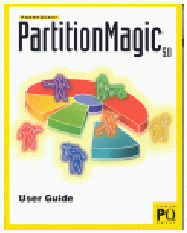|
Partition Magic 5.0 / 5.01 & OS/2by Tony Butka I know you've been waiting to see what's up with the latest version of Partition Magic vis-a-vis our favorite operating system, so here goes. Let's start with an overview of the new features in 5.0. From a technical standpoint, the good stuff is that you can now merge partitions and have lots more control over converting partitions:
The new version is also noticeably quicker, although I didn't time the differences. On a more cosmetic level there are a number of improvements:
Oh, and by the way, there are two Partition Magic 5's - the 5.0 that originally shipped, and a 'new' Version 5.01. The 5.01 patch is not what I call heavily advertised; it is some kind of serious rebuild/fix only for people who want to use Windows 2000 Professional, and consists of a 30 MB (that's right, thirty megabytes!) download, or a free for shipping & handling CD that PowerQuest will send once they have verified your serial number. I wouldn't even speculate what Microsoft did to require this kind of rebuild, but wouldn't be surprised to see some kind of 'new' NTFS 5 partition type whose sole purpose is to kill off everything else in the universe, like OS/2 & probably old unsupported versions of Microsoft stuff. Anyhow, lets hear it for PowerQuest quickly fixing whatever the changes broke & making the fix available for free. By the time you read this article I suspect the currently shipping product will have the 5.01 CD inside, but you might want to check (or order online from PowerQuest) if you're running a multiple operating system box with Win2000 Pro on it. OK, enough gloss; so how does this new version work with Warp? To be up front, from the standpoint of someone with an all-OS/2 system, most of this neat new stuff doesn't make much difference, since your hard drive is already partitioned either FAT16 or HPFS/HPFS386 and you simply don't need any of these newer partition types. Of course, the one new partition type I would like to see supported, the JFS (Journaling File System) that comes with the new Warp Server for e-Business, isn't supported. On the other hand, since IBM has open-sourced the code & it fits with the Linux world, maybe PowerQuest will add support (hey, PowerQuest, this is a hint). So, for the rest of us who have a multiple operating system setup, usually including some version of the Evil Empires' preloaded Windows 95/98/NT that came with our computer, how does the new PM5 work? In a word, just fine. For all my kidding, the folks at PowerQuest probably know more about the insides of hard drives and partitioning than anyone else with the possible exception of Steve Gibson of SpinRite & the Iomega 'Click of Death' fame (check out his site at http://grc.com). And it shows. While I've trashed partitions & operating systems while fooling around with Partition Magic to do reviews, I've never lost data while actually running an operation on a production machine.
|
| basic.pdf | Basic Concepts, 27 pp | |
| bm2.pdf | Boot Magic Quick Start, 20 pp | |
| info.pdf | White Paper on Partitions, 3 pp | |
| operate.pdf | Installing a 2nd Operating System (including DOS, Linux & OS/2), 16 pp | |
| optimize.pdf | White Paper on Optimizing Partitions, 5 pp | |
| pm5.pdf | The Partition Magic 5 Manual, all 140+ pages |
Not only this, in addition the various error messages are available in html under the \docs\errors directory, and sample scripts are also available in the \docs\scripts directory. Congratulations, PowerQuest, on a first rate documentation job!
Extended Partitions, Again
Some things, of course, don't change. Like how Microsoft runs around changing real funda-mental stuff like partition types to add 'features' with successive builds of their operating systems. Remember Fat16x, or FAT32x? Of course, MS is democratic about these changes; after all, NT can't read FAT32 partitions any better than OS/2, and FAT32 systems can't see NTFS or HPFS. Right on, Bill! Then there's my favorite, HPFS/386. You can still get this for Warp Server, and pay $100 that goes straight to Microsoft for licensing the file system to IBM, so that Microsoft can deliberately make NT incompatible with it! How I love free enterprise.
This may all be 'fixed' in Windows2000 (NT5), but I for one am not going to put any operating system on a production machine with that many millions of lines of new code. More likely you will be told that all these seeming file system incompatibilities will be 'fixed' in the next version, which I have taken the liberty of christening "Windows 2001 - The Space Odyssey."
Enough fun. The real problem of running both OS/2 and Windows 95/98 these days lies in trying to have a shared FAT partition that the two operating systems can both access, if you have a single large (over 8.4 GB) hard disk. On my workhorse home system, for example, both Windows and OS/2 sit on a small (2.1 gig) drive, with a larger second drive (4 gigs) partitioned into logical drives. This works fine with extended shared fat partitions. However, on my newer ABit/Celeron 450, I have a single IDE Western Digital 20 gig disk. And on this drive, I hit the wall a few times. Whatever size I wanted to make the two primary C: partitions (one for Windows 98Lite and one for Warp 4), I then needed to divide the balance of the drive up into extended logical partitions. And here, DOS cylinder limits together with the FAT32 file system conspired to give me a major headache. First, I tried to set up a shared 2 gig FAT partition and the balance of the drive FAT32. No go, of course, because the only way that an extended partition can hold a FAT32 file system is to use the dreaded MS partition type of ExtendedX (0F). And yep, you got it, OS/2 can't see an extended partition type of 0F. As a corollary to this problem, it also means that you can't get around the problem by either moving OS/2 to a logical drive, or putting the HPFS file system on the logical drive, because OS/2 just flat can't recognize the file type.
Well, I tried to get tricky. I wiped the extended partition & everything on it and went back to try and create a bunch of 2 gig FAT16 logical drives. Partition Magic 5 doesn't really want to let you do this - it defaults to using the 0F file type when creating an extended partition (and I can't find a simple way to change this default), so I used OS/2's fdisk.exe. Well this worked for a few drive letters, but ultimately everything came crashing down because even with the translation that the BIOS uses for large drive geometry, you can (as PowerQuest so sweetly puts it) "encounter problems if your hard disk is larger than 8 GB." Talk about understatement. Grrh! Then, figuring that this problem might be a limit in OS/2's fdisk program, I used PM5 to set the logical partitions and subdivide them as >2 gig FAT16's.
If you are using Windows 95/98, and an extended partition like my experiences above, then you may need to change the extended partition type from Microsoft's Extended-X to a normal extended partition type. You will know in a hurry if you need to do this, because OS/2 won't see the extended partition or logical drives at all, period. Anyhow, if you need to change partition types, you need the ptedit.exe program that comes with the boot disks you created from the Partition Magic 5 CD. If you want to access the file directly, it lives on the CD under the \dos-os2\disk1 directory.
Boot Partition Magic from floppies - you will have to start Partition Magic from floppy disk 2 since the install forces you to insert disk 2. Then exit the Partition Magic program which will give you a DOS prompt (a:->). Take out disk 2, insert disk 1, and type ptedit. That will load the neat partition table editor.
When the table editor comes up, look for the first extended partition (the wrapper) that comes before any logical drives that you have created. It will have a table entry of 0F. Highlight the entry and replace it with 05. That's it. Save and exit the partition table editor.
Now OS/2 and Windows 95/98 will be able to share logical fat partitions, as long as you don't exceed the dreaded 1024 cylinder limit we talked about above. And remember, just in case something goes wrong you can always rerun the partition table editor and change the entry back to what it was before (thought you'd want to know). As with Partition Magic 4, there's no real detailed readme or document explaining any of this, but the fix is real, and it works.
For those who are totally confused by now, remember that all these limits seem to only arise (at least in newer machines with BIOS later than mid-90's) with drives over 8.4 GB. That's because your system BIOS uses INT13 to 'trick' your computer into thinking that there are less than 1024 cylinders, 256 heads, and 63 sectors. To oversimplify, your computer does this by using in effect a translation table via extended INT13 functions. However at some point, either your system BIOS or your operating system decides that you've exceeded the 1024 cylinder limit and that's all for DOS, folks. I haven't had time to mess around between (Normal, LBA & other) choices in the system BIOS to see if it makes any difference as to whether & when you hit the 1024 cylinder limit, but would welcome feedback from those who have tried. At a pure guess, I suspect some interaction between the system BIOS and your hard disk firmware.
As I was in the process of writing this article, of course, I finally broke down and RTFM. Golly gee, there in black & white in the manual is a stated improvement in version 5 so that Partition Magic's display shows you both your 2 gig boot boundary and the 1024 cylinder limit! You get the moral of the story, right?
Now none of this makes me feel better about using Win95/98 and OS/2 on a single really large drive and also sharing files via a FAT16 partition. The only thing I can think of (at the moment) is to use two physical drives, with the two operating systems on the first physical drive, and the second drive a single extended partition with a bunch of 2 gig FAT16's - heck, there are 26 letters in the alphabet, right? I'm going to try this out, but not in time for this article. Of course the really sneaky way to get around all of this is to use a Zip or Orb drive, or some other type of removable media. That way, you can set up a couple of nice big C: primary partitions, and let Window's eat up the rest of the drive on an extended logical partition with its wonderful FAT32 file system. Or as I men-tioned early on in this article, you can use a removable drive to bypass the whole thing.
The other way around this potential nightmare is to run OS/2 and NT 4 on the same system. Since neither can see/use FAT32 file systems, and since NTFS and HPFS (mostly) don't see each other, it is fairly simple to set up a small shared FAT16 partition and have the rest of your monster drive split between HPFS and NTFS. In fact, a kind of neat way to set up a single hard drive is to have a small primary DOS partition, and Boot Manager. Then set everything else up as extended, booting NT from the DOS partition and OS/2 from Boot Manager. In your DOS partition, you can have all those save your butt utilities like Partition Magic 5, Drive Image 3, and SpinRite. In the extended partition, I like to set up a couple of CD sized FAT16 shared partitions. That way, if you have a CDR, you can keep a shared partition to burn a CD from either NT or OS/2, and another partition to keep shared program files that can be accessed and run under both NT and OS/2. For example, I use both the Windows and OS/2 versions of PMMail for my email, utilizing a shared direc-tory so they can each access the same message base. Similarly, I use both the Windows and OS/2 versions of PMView 2000 to keep every-thing simple between operating systems.
For starters, I'd love to see a couple of technical explanations of all these 'new' file systems that seem to be propagating, and how they do or don't work with the rest of the world. Say a white paper with an explanation of how the system BIOS and hard drives get to that 1024 cylinder limit. And personally, I'd really like to know what changed in Windows2000 Pro that necessitated a rebuild of PM5!
The major real world improvement I'd like is for Partition Magic to allow creation/manipulation of all the file systems in current use. For example, I recently got a copy of BeOS. The 'Pro' (read for a fee) version comes on a CD with a lite copy of Partition Magic that lets you create a special partition for BeOS. Yet that partition type isn't available for use on the PM 5/5.1 CD. Since Partition Magic is a very specialized tool, it seems to me that it would be cool to let users play around with file systems like BeOS and the various flavors of Unix like Solaris/BSD/AIX and such. After all, the ultimate partitioning tool should cover the gamut, and I don't think that PowerQuest's market is computer newbies.
With Version 5, as with Version 4, the answer for OS/2 users as to whether you should buy it is a firm 'it depends.' If you have an all-OS/2 system, then you simply don't need Partition Magic beyond the original 3.0 version. On the other hand, if you have a multiple operating system setup, get it - the program is a winner. By using Boot Magic you can have both Win95/98 and OS/2 on primaries and save a primary partition by not using IBM's Boot Manager. For manipul- ating the various MS file system types - FAT32, NTFS, FAT - you can really do some impressive conversion of file systems live and on the fly. Also the new version is Linux friendly - I set one system up with Boot Magic to run both Windows 98 and Linux (Mandrake 7), and the partitioning was quick and painless.
PowerQuest - www.powerquest.com/
Note: This review has been republished, with permission, by
Team OS/2 Denmark.
Ptedit to the Rescue
Choices
Gripes & Hopes
The Bottom Line
Tony Butka - Tony@scoug.com