|
Junk Spy Version 2.0The Best Goes Cross-Platformby Tony ButkaThis review is actually a seriously updated and expanded version of the article I originally did for Junk Spy Version1.0. Version 2.0 came out several months back, but for some reason, it took me some time to figure out how to do the 2.0 review. A lot of Junk Spy remains the same, and much of its new functionality results from changes made to update the program to be truly cross-platform. Yes fans, Junk Spy now runs under Windows 95/98/2000/ME/NT and all of that stuff. At the same time, there are some cool changes under the hood for our favorite operating system. And in a first (I think) for Sundial, in addition to being downloadable, the program now comes on a jazzy yellow CD instead of floppy disks. Incidentally, both the OS/2 and Winx versions are on the CD. Let me state up front that I find some of my favorite OS/2 programs that I use all the time these days are indeed cross-platform. This includes PMMail (no Visual Basic worms here) for email, and PMView for image viewing. Like a number of us, I have no choice at work anymore but to tolerate the evil empire's bloatware, and I really enjoy using the same keystrokes and look and feel of solid OS/2 based programs in both environments. If this also means that our OS/2 vendors stay alive for a while longer and make some money, that's very nice too. So exactly what is Junk Spy?
Those clever devils at Sundial came up with the idea of having this program run under TCP/IP on your computer whether or not you are physically connected to a network, and this method of filtering lets you do all kinds of neat things. In effect, when you either dial in with your modem or connect through your LAN (or DSL/cable modem) to your email server, Junk Spy traps the messages as they are downloaded, and runs them through its magic. If you only get a half dozen email messages a day and use Netscape to handle your email, then save your money, Junk Spy is really overkill -- just use your computers delete key for the few junk mails that you get and think bad thoughts about spammers. If, however, you get a lot of emails, use multiple accounts/aliases, and/or are on a home network or server, then this program is both a godsend and well deserved revenge on the junkmailers. And Why Should I Care About Junk Mail and Spam Anyway?I think there are two reasons to be concerned about junk mail, one benign, one not. My first reason is that the stuff is just plain annoying. And if you reply to folks with a hotmail or juno account, post to any of the usenet newsgroups, or surf the 'net much, you are going to start to get a fair amount of this crud. I average between 100 -150 email messages a day on my main home account, and before I started using Junk Spy, over 30% of it was unwanted stuff. By using Junk Spy and all of the optional external detectors I'm down to 3% junk mail these days. The second, and less benign reason to care about spam has to to with all the virus/fast-switch links and other nastiness out there in cyberspace. With OS/2 most of this doesn't apply, but the various flavors of Windows have Visual Basic scripting built right into the operating system. This stuff is the underneath method of distribution for the bulk of malign email attachments out there. And for my personal money, Microsoft Outlook Express and Outlook are basically giant vacuum cleaners running around looking for this stuff to suck it up into your system (go ahead, ask me how I really feel). So it should come as no surprise that I heartily recommend all users connecting to the Internet have a combination of anti-virus software and some type of Internet security/firewall program. Speaking of such, Junk Spy works well with Norton (Symantec) Antivirus on both my OS/2 and NT systems. For Version 2, Sundial has beefed up and expanded TCP/IP security features for all operating systems, including the OS/2 binaries; you now have total control over which types of TCP/IP interfaces you will allow what level of access to your machine. Installing
Anyhow, when your TCP/IP settings are correct, the Wizard will let you know, and the next step is to get Junk Spy working with your favorite email program. Version 2 handles all of the OS/2 email clients seamlessly, such as (my favorite) PMMail, and MR/2 Ice, and Polarbar Mailer, and Lotus Notes, and Netscape, and ...well, you get the picture. Under Winx, Junk Spy2 deals with Netscape, Microsoft Outlook Express, Outlook, and a host of other programs including GoldMine. Oh, and did I say it also works great with my personal favorite cross-platform email program, PMMail? In essence you change a couple of settings in the email program to have Junk Spy act as a buffer between it and your email server. In my case, this involved changing the user settings to include my full userid in the userid field, and 'localhost' for the pop server. That was it. Setting Up Filters & a Temp DirectoryRemember, no filtering program is going to be perfect, especially out of the box. So especially at first you need to save those 'suspect' incoming messages somewhere in order to double check if you're really deleting only messages that you don't want. For example, in PMMail you set up a folder and a filter for 'Junk Mail' to sift out the probable junk stuff and send it off to its own subdirectory. Then you can examine at your leisure what Junk Spy thinks is junk mail and then create exceptions for mail from people that you want to keep. Under Version 1, this process took a minute to do, and Sundial noticed that it was one of the important but under used features by most users. In Version 2 there is now an 'Exception Wizard' that comes as close to automating the exception process as I've seen. Even I find that I use it more often than the previous method. Since these exceptions can be created and deleted in an instant, feel free to experiment. Also, you will get some emails that are in fact junk, but are not picked up by the program. In order to help Sundial identify how these emails snuck through your defenses, you can send a copy directly to Sundial by forwarding each of these messages to junk@JunkSpy.com. The messages will then get picked apart by their technical staff and be added to their database. Conversely, if the program picks up email that you do want and thinks that it is spam, you can send a copy to them for analysis by forwarding it to notjunk@JunkSpy.com. This enables the vendor to update as technology (and spammers) move on. Updates and SuchSpeaking of updates, one of the nice touches to Junk Spy is that when you are setting up the program, you can enable automatic updates to the program via email. This makes sense; since junk mailers and their ilk are constantly changing the devious methods by which they spam you, Sundial has created an update service for their central database. You can automatically trigger these updates through settings -> update. The program even lets you log these changes, send acknowledgments, and permit reports that help Sundial keep their database current. It's a lot like automatically updating your anti-virus program, with an added bonus that when the Junk Spy updates, it lets you know by displaying a yellow sun on the Junk Spy status bar. Clicking displays the message from Sundial. This program is a statistic junkies dream. It maintains data on the number of bytes analyzed, number of messages, spam ratio and a host of other options. If you're into staying up late at night you can really get carried away analyzing -- not that I would personally know. 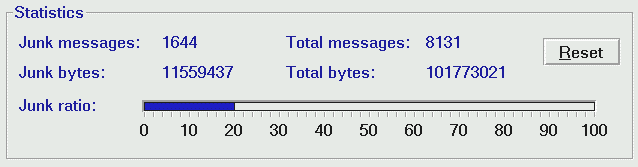
Locking It Down TightSundial also lets you enable another set of Internet spam resources like MAPS (stands for Mail Abuse Prevention System). Sundial also communicates with you via email when there are changes with these external detectors, so you can stay current. Anyhow, these lists help sort out networks that spammers use to broadcast their slime, and automatically treat all mail that goes through any of the listed servers as junk mail. The sender gets a nice little message about the error of their ways and what to do about it. While I personally love these kinds of hard core solutions (they really do tend to make the spammers leave you alone), the nice thing about Junk Spy is that virtually all these options are user selectable, so you can choose whether you want to enable them in whole or in part, and you determine how much information you want to share with Sundial about your junk mail, if any information at all. About Email ProgramsIn the OS/2 community, we're seriously lucky that there are few really vulnerable email clients out there, mostly because we don't get all that nasty rtf graphical stuff, which means that we don't get the nasty things that get attached to such messages. On a brief aside for Windows users, it is important to note that not all email programs are created equal. Outlook Express and Outlook (if you use MS Office) have some serious limitations from my point of view. First, as I indicated earlier, they are seriously vulnerable to virus attacks, and further they default to automatically opening messages (a very bad idea) and enabling the rich text/html stuff that makes those messages look so visually neat. Do not assume that other things cannot be embedded into rtf and html documents. Second, as the size of your Outlook folder(s) expand, so does the fragility of the program. Even if you backup Outlook religiously (and if you don't you should), it is not unusual for it to crash, particularly when your address book gets very large. Recovering from such a crash will only work with a backup -- you aren't going to be able to rebuild that .pst file, as a number of users have discovered to their dismay. Of course, if you are a little more familiar with computers, have some idea about scripting and/or using filters, and have even been known to use a (gasp) command prompt, then there is another avenue available. There are a number of stand alone third party email programs which offer fast performance and a huge feature set, as well as the ability to handle all email as text only. You can set up multiple mail accounts, compound filters, nested directory structures, and with most of them, hook into real programming or scripting languages to extend their functionality. My current favorite is PMMail, which originated under OS/2 but is now cross platform with Windows versions. It also completely bypasses Microsoft BackOffice Exchange Servers not so benign mail functions, which translates into an automatic huge decrease in virus vulnerability. There are a number of others out there -- just do a search using your favorite finder like Yahoo or Google or Webcrawler or AltaVista. Or look at the Junk Spy readme for the OS/2 choices-- I know that email programs are a sort of religion, and even within the SCOUG family we have strong adherents of MR/2 Ice and Polarbar Mailer. Heck, we even have some folks that like Netscape's mail program, and I think that Dallas is probably using some text based UNIX port of PINE. The Bottom LineI have always found the programs from Sundial to be well tested, solid performers, and Junk Spy Version 2 is no exception. Just as with anti-virus programs, with this type of software it is really important to have a solid vendor that's been around a while. You aren't just buying a simple stand alone program, you're developing a long-term relationship with the vendor to provide ongoing updates and help you fight back against increasingly sophisticated marketing schemes. I really enjoy the feeling of being able to fight back against spammers. With around 150 messages a day, I simply don't have time to deal with their junk. Also, these days a lot of these spam messages can also be really insidious scams trying to get your credit card information or access to your computer, so there is good reason to have some concern. Hucksters and bunko artists have hit the Internet, sigh. Finally (I'm a junky for manuals) my hats off to Sundial for providing solid and comprehensive documentation for the entire program, as well as each of the email program setups This company seems to be heading in the direction of providing html based documentation for their software, complete with plenty of graphic images of the relevant dialogue boxes. While I'm still addicted to hard copy (read printed) manuals, this approach works quite well for smaller programs that don't have the complexity of say, a word processor or spreadsheet. Take note, other vendors. So, the bottom line; if you get a lot of email, are on mailing lists, or get/receive email from friends using those 'free' email addresses, then you are going to get spammed, scammed, and downright hustled. Fight back with Junk Spy! Vendor Information:
P.O. Box 26904 Santa Ana, CA 92799-6904, USA Copyright 2001 the Southern California OS/2 User Group. ALL RIGHTS RESERVED. SCOUG, Warp Expo West, and Warpfest are trademarks of the Southern California OS/2 User Group. OS/2, Workplace Shell, and IBM are registered trademarks of International Business Machines Corporation. All other trademarks remain the property of their respective owners. |









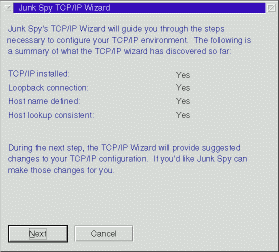 Junk Spy is simple to install, but it does require the right TCP/IP settings to work. For those of us who can't spell network, setting up a loopback interface with the right settings can seem pretty intimidating. Sundial has simplified this task with the familiar Windows Wizards. The Wizard guides you right through setting up your network interface; even if you don't have a nic (network) card, and even if you don't know what the Wizard is talking about, you should be fine just accepting the program's default recommendations.
Junk Spy is simple to install, but it does require the right TCP/IP settings to work. For those of us who can't spell network, setting up a loopback interface with the right settings can seem pretty intimidating. Sundial has simplified this task with the familiar Windows Wizards. The Wizard guides you right through setting up your network interface; even if you don't have a nic (network) card, and even if you don't know what the Wizard is talking about, you should be fine just accepting the program's default recommendations.