|
October 2000
Task Managementby Gary GranatAn Additional Need in the Author's Quest for an Ideal Desktop Without System BloatObject Desktop offers a couple of features that address Task Management in useful ways. One is called the Task Browser and the other is the Enhanced Task Manager. The Task Browser is an Object Desktop Control Center artifact and duplicates the capabilities of the WarpCenter Windows List object. For this reason, I have not looked very intently for a Task Browser replacement. The biggest issue has been to actually make use of the WarpCenter Windows List. Yes, old dogs can learn new tricks!
I had found the Enhanced Task Manager to be a useful alternative to the Window List, and I was intent on finding a replacement, if possible. It turns out, however, that I was unable to find any direct replacement. For whatever reason, no independent author has seen fit to subclass the Window List. During my research, however, I discovered a free utility set called SysBar/2 written by Dmitry I. Platonoff. The most current version is 0.17. It is an outgrowth of a Win-16 utility, written in 1995, that cloned the appearance and features of the Win95 Task Bar for the older Windows environment. SysBar/2 has become a set of four applets -- a very nice little clock/calendar window that can be caused to overlay the WarpCenter clock, a named pipe monitor, a miniature CD Player, and a task switcher. I have selected the Task Switcher as the best available replacement for the Object Desktop Enhanced Task Manager.
The appearance and location of Task Switcher can be tailored in a variety of ways. On my system, I have given it a "North" orientation (so that it grows to the "north" as tasks are added) and located it near the bottom right corner of my desktop -- just above SmartBar. The internal cell color can be selected from a fairly wide select of colors (I use black). When the mouse pointer is rested on a cell, the name of the process is displayed in a text bar that grows from the cell. A right mouse button click on an icon displays the context menu for that task. For most tasks, the context menu is quite a bit more detailed that the equivalent context menu for the task in the OS/2 Window List. At a minimum, each Task Switcher context menu contains "Exception", "Info", and "Close" entries. The "Close" entry is self explanatory. I haven't yet figured out the use of the "Exception" entry, but the "Info" entry presents a window (see example below) containing the complete system path of the object, window style and handle, the program handle, process ID, session ID, visibility and jump flags, and program type -- interesting information, if only academically for most of us. A button at the bottom of this window dispatched it. 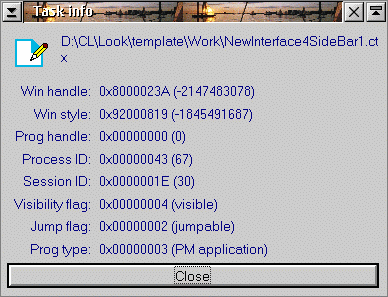
SysBar/2 Task Information Window SysBar/2 is available on the Hobbes site at http://hobbes.nmsu.edu/pub/os2/util/wps. Note: This article supplements Part 4 of Gary's series on how he's replaced Object Desktop with efficient and more system friendly software.
|









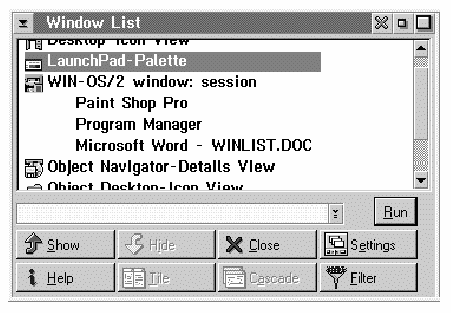 The Enhanced Task Manager is, however, a somewhat different kettle of fish. For one thing, it is a replacement (probably a subclass) for the Warp Window List object. It displays entries in a window, just as the Window List does, but the entries include icons for each running task. The Window List context menus remain available, but the context menu functions are also exposed through a set of push-buttons at the bottom of the Enhanced Task Manager window frame. Between the window displaying running tasks and the push-buttons is an entry field and a "Run" button. Any program that can be run from an OS/2 prompt can be run from this entry field.
The Enhanced Task Manager is, however, a somewhat different kettle of fish. For one thing, it is a replacement (probably a subclass) for the Warp Window List object. It displays entries in a window, just as the Window List does, but the entries include icons for each running task. The Window List context menus remain available, but the context menu functions are also exposed through a set of push-buttons at the bottom of the Enhanced Task Manager window frame. Between the window displaying running tasks and the push-buttons is an entry field and a "Run" button. Any program that can be run from an OS/2 prompt can be run from this entry field.